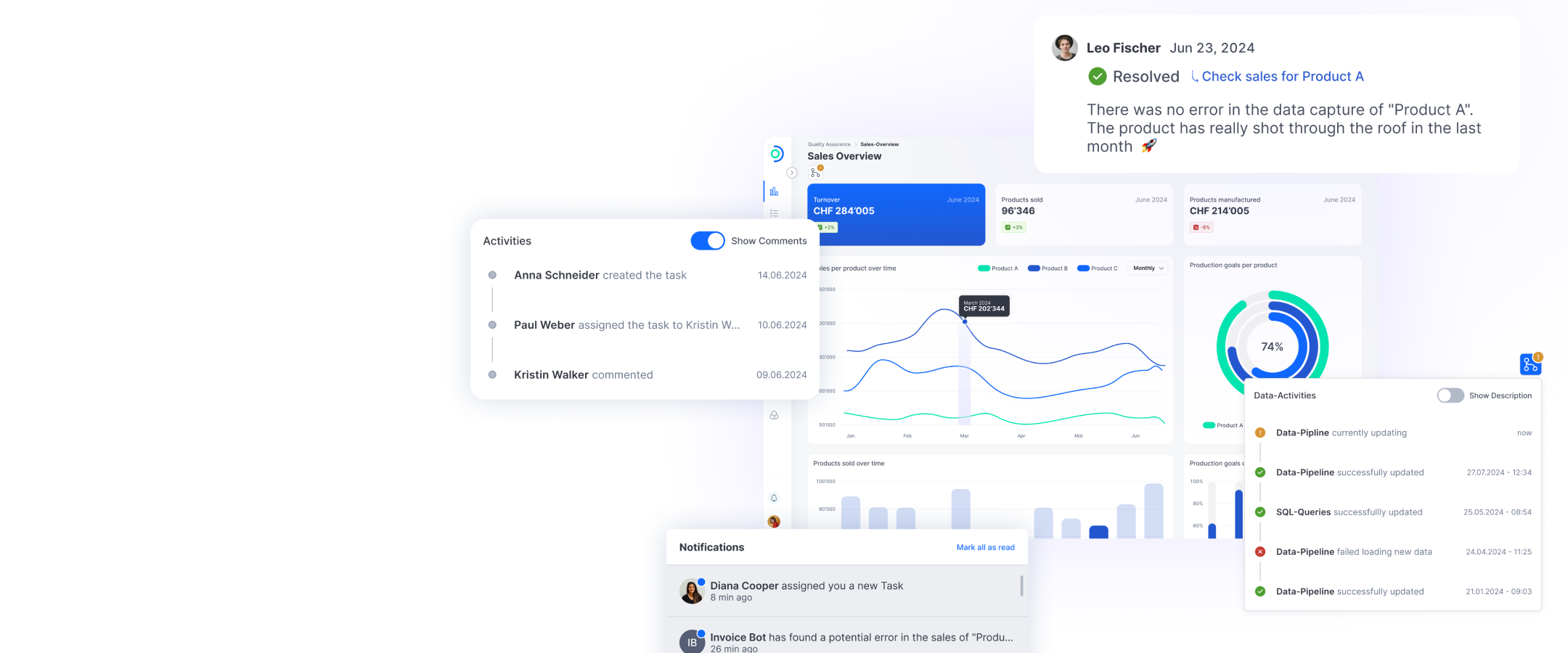If you know a bit more about SEO, you’ll also know that an incorrect CMS setup will create obstacles – especially when it comes to technical search optimization. Here are some of the technical obstacles that your CMS can cause: plug-ins that are slow to load; unnecessary CSS code in the template; no option to insert meta descriptions.
How to optimize your Magnolia CMS for SEO
If you’re using Magnolia as your CMS, here’s some good news: Magnolia can easily eliminate these obstacles or make sure that they don’t occur at all. However, you (or your developers) need to know how to set up Magnolia properly. Below we’ve put together seven simple steps to help you get started with Magnolia and SEO:
1. Create high-quality content in Magnolia
There’s no question about it: You can create high-quality content with any CMS, not just with Magnolia. Good content is crucial for SEO. And with the correct implementation of Magnolia, you as the webmaster or editor can easily monitor the quality of your content. If you choose the right modules, you can check whether your content meets the requirements of Google and other search engines.
Recommended modules in Magnolia
Siteimprove
The Siteimprove module is easy to use. The tool checks your content for issues such as spelling mistakes. It also gives you a DCI score for each page. This score will tell you about the SEO quality of your page. What’s more, this module helps you analyze your content quality and other requirements such as accessibility. More information here.
Search Engine Optimization
With this module, you can perform SEO analyses of your pages. This can be useful for audit routines or monitoring the quality of your content. More information here.
2. Create the right content structure
Structuring your content is equally important for search engines like Google. This means using H tags to provide orientation. These are simply headings with the tags H1, H2, H3, and so on.
If you’re using the standard Pages and Stories modules, you should therefore make sure that you (or your developers) develop and install appropriate components.
3. Create links – On-site and off-site optimization in Magnolia
What’s the difference between on-site and off-site optimization? On-site optimization means inserting internal links. Off-site optimization refers to your external links.
If you want your search engine optimization to succeed, you can’t ignore either of them. Backlinks link one website to a specific point on another website. Having good backlinks increases the trustworthiness of your site. This, in turn, will boost your search engine ranking. Internal links can also increase the visibility of your content. Again, this will bring more traffic to your website.
Recommended modules in Magnolia
RSS Aggregator
With the RSS Aggregator module, you can embed external and internal feeds in your website. This has a crucial benefit: new content will constantly appear on your website. This means that search engines will regularly crawl your website – and this improves your ranking potential.
4. Improve the page speed of your Magnolia website
The Magnolia CMS and its modules are basically designed to save resources. But your priority is to avoid load time delays. Here you need to consider whether your components or configuration is making your website slower to load.
Both developers and editors should take Google’s recommendations into account. For example, you should upload images in load-time-friendly sizes and formats.
Recommended modules in Magnolia
Cache Core
One simple way to reduce load times is to install this module. It uses a cache to reduce the volume of information. This also means it consumes less bandwidth. In short: this module can significantly improve your website’s load time.
5. Create page titles and meta descriptions in Magnolia
The good news: the option to add a page title and meta description to each page is a standard component in Magnolia. No developer effort or additional installations are required. All you have to do is fill in the corresponding fields in your Magnolia CMS.
We would be happy to advise you on creating SEO-friendly page titles and meta descriptions.
6. Create a site map
Creating a site map is easy and straightforward with Magnolia. A site map is a kind of orientation aid for search engines. It helps them identify which pages exist. Most importantly, it helps them understand the hierarchical structure of your website. In your Google Search Console, you can submit your site map file in .xml format.
Recommended modules in Magnolia
Solr
Magnolia does not have a module specifically for creating site maps. However, you (or your developers) can create a site map relatively easily with the Solr module.
7. Create a robots.txt file
The robots.txt file is another important indicator for search engines. It tells the bots which pages the search engine should index and which ones it shouldn’t. This feature is not included in Magnolia as standard. But it is easy to configure when deploying Magnolia. Your robots.txt file makes sure that search engines have the correct instructions for indexing.
Why aren’t all the recommended modules included in Magnolia as standard?
Not every CMS installation requires SEO. Magnolia is therefore designed so that users can add modules to it depending on their individual requirements. Magnolia has the leanest possible setup. This means that you execute only what is really needed, which is a big benefit.
We’re here to support you with Magnolia and SEO
If you want to make your website SEO-friendly with Magnolia, the modules and configurations listed above will definitely help. If you need assistance with implementation, please contact our SEO and Magnolia experts for advice without any obligation.